How to Report Someone on WhatsApp? Best Guide 2025
- WA Messager
- Jul 24, 2025
- 7 min read

Table of Content
Introduction
With the rise of online scams and spam, it’s important to know how to report someone on WhatsApp to protect your privacy. Whether it’s a scammer, spammer, or fake profile, using the report contact in WhatsApp feature helps stop unwanted messages quickly and safely. To report someone, open the chat, tap their name or group title, scroll down, and select “Report” or “Report and Block.” WhatsApp receives the last five messages for review, but the reported person won’t be notified.
In this guide by WhatsApp CRM, you’ll learn how to report WhatsApp number, how to report WhatsApp scammer accounts, what happens when you report someone on WhatsApp, and how to unreport someone if needed.
What Does It Mean to Report Someone on WhatsApp?
Understanding what happens when you report someone on WhatsApp is important before you take action. Let’s break down what exactly WhatsApp report means.
1. WhatsApp Receives Chat Evidence
When you report WhatsApp number, the app receives recent messages from the conversation to check for spam or abuse.
2. The User May Be Flagged
Reporting helps WhatsApp identify scammers. If violations are found, the person may get restricted or banned.
3. You Stay Anonymous
Your identity is never revealed when you report contact in WhatsApp.
4. Option to Report and Block
With report and block in WhatsApp, you also prevent future messages from that number.
5. Community-Level Impact
Each WhatsApp report contact action helps clean the platform for all users.
What Happens When You Report Someone on WhatsApp?
If you're unsure about the consequences of reporting a contact, here's what really happens when you report someone on WhatsApp.
1. Their Messages Are Sent to WhatsApp
When you report someone on WhatsApp, the last five messages from that chat are shared with WhatsApp’s moderation team to investigate the complaint.
2. The Person Is Notified? No
WhatsApp does not inform the reported user. Reporting someone on WhatsApp is 100% anonymous and secure.
3. Action May Be Taken Against the Number
If WhatsApp finds the contact violating its policies, the reported WhatsApp number could be warned, restricted, or even permanently banned.
4. Your Block List May Be Updated
If you use report and block in WhatsApp, the number will automatically be added to your block list.
5. No Way to Undo Instantly
Once you report contact in WhatsApp, it cannot be undone via a button. You may have to reach out to support to clarify the report.
How to Report Someone on WhatsApp: Step-By-Step
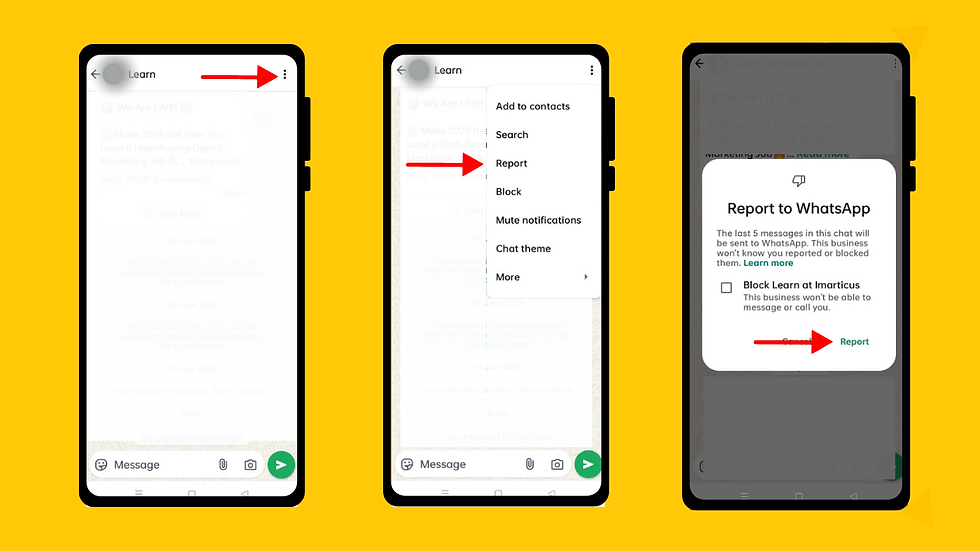
If you’re dealing with spam, abuse, or scams, here’s exactly how to report someone on WhatsApp and keep your account safe.
Step 1: Open the Chat
Go to the chat of the contact or business you want to report.
Step 2: Tap the Three Dots
In the top-right corner of the screen, tap the three vertical dots to open the menu.
Step 3: Select "Report" and Confirm
From the dropdown menu, tap on “Report.” A confirmation popup will appear where you can choose to just report or report and block the contact. Tap “Report” to finish.
Why do People Report Someone on WhatsApp?
Here’s why learning how to report someone on WhatsApp and using the feature often is essential.
1. Stop Scams Immediately
Reporting helps stop scammers. If you’ve received suspicious messages, it's time to report WhatsApp scammer.
2. Get Rid of Spam
Using the WhatsApp report and block feature clears unnecessary spam from your inbox.
3. Protect Against Abuse
Facing threats or bullying? Report contact in WhatsApp right away.
4. Remove Fake Numbers
Fake profiles and impersonation are dangerous. Use report WhatsApp number to shut them down.
5. Keep WhatsApp Clean
Every time you report and block in WhatsApp, you contribute to a safer community.
How to Unreport Someone on WhatsApp: Is It Possible?
Once you report someone on WhatsApp, you might wonder if there's a way to reverse it. Let’s understand your options.
1. No Direct Option to Unreport
Currently, there’s no button to unreport someone on WhatsApp directly once submitted.
2. Contact WhatsApp Support
If you report WhatsApp number by mistake, go to Settings → Help → Contact Us. Explain your issue and WhatsApp may look into it.
3. Remove the Block (If Applied)
If you selected report and block in WhatsApp, you can manually unblock the person by visiting their profile and tapping “Unblock.”
Conclusion
Knowing how to report someone on WhatsApp is one of the most powerful tools to defend against frauds, spam, abuse, or harassment. You can use the WhatsApp report contact feature to flag a WhatsApp scammer, report WhatsApp number, or even report contact in WhatsApp with just a few taps.
If you accidentally reported someone, understanding how to unreport someone on WhatsApp gives you peace of mind. Always remember: report and block in WhatsApp is there to protect your privacy. Stay safe, report suspicious activity, and use WhatsApp responsibly. Do check out our Whatsapp Crm tool called WA-CRM.
FAQ's
What happens when you report someone on WhatsApp?
When you report someone on WhatsApp, they are not notified, but WhatsApp receives the last five messages from your chat with that contact for review. These messages help the platform determine if the user has violated its guidelines. What happens when you report someone on WhatsApp is that the reported number may be investigated and, if found guilty of spam, abuse, or harassment, can face restrictions or a permanent ban. Reporting WhatsApp numbers repeatedly, especially for scams or harassment, increases the chances of enforcement action by WhatsApp.
How many reports does it take to ban an account on WhatsApp?
There is no exact answer to how many reports it takes to ban an account on WhatsApp, as WhatsApp does not operate on a fixed threshold. Instead, it evaluates reported accounts based on several factors such as the frequency of reports, the type of violations (like spam, harassment, or abuse), and whether those violations breach WhatsApp’s policies. What matters more than how many reports it takes to ban an account on WhatsApp is the severity and credibility of the complaints. A single serious report may lead to restrictions, while repeated minor reports may trigger a detailed review of the WhatsApp number.
How do I report someone on WhatsApp to be banned?
If you're wondering how do I report someone on WhatsApp to be banned, the process is simple and secure. Open the chat with the person or group, tap their name or number at the top, scroll down, and tap “Report.” You’ll then have the option to either “Report” or “Report and Block.” When you report a WhatsApp number, the last five messages are sent to WhatsApp for review, helping them assess if the contact has violated their policies. The reported user is never notified. To increase the chances of enforcement, especially in cases of spam, abuse, or harassment, follow this process carefully. How do I report someone on WhatsApp to be banned depends not just on the action, but also on the nature and severity of the violation.
How do I report a WhatsApp number for harassment?
If you're asking how do I report a WhatsApp number for harassment, start by opening the chat with the person who is sending abusive or threatening messages. Tap on their name or phone number at the top to open their contact info. Scroll down and select “Report contact” or “Report number,” then choose whether to block the contact and delete the chat. WhatsApp will receive the last five messages for review but won’t notify the user. Knowing how do I report a WhatsApp number for harassment is essential to protect yourself from repeated abuse, spam, or unwanted messages.
If I report someone on WhatsApp will they know?
A common concern is if I report someone on WhatsApp will they know, and the answer is no. WhatsApp does not notify the user or group when they are reported. When you report someone on WhatsApp, WhatsApp receives the last five messages from that chat, along with the user’s ID for review. However, this data remains confidential and is never shared with the reported person. So if you're wondering again if I report someone on WhatsApp will they know, rest assured that all reporting actions are kept completely anonymous.
How to report someone on WhatsApp messages?
If you're looking for how to report someone on WhatsApp messages, you have two simple options. First, open the chat with the person or group, tap on their name or group info at the top, scroll down, and select the “Report” option. Second, if the message is clearly spam or abusive, you can long-press that specific message and tap “Report spam” directly. WhatsApp will then receive the last five messages for review. Knowing how to report someone on WhatsApp messages helps you take quick action against spam, abuse, or harassment without alerting the sender.
How to report someone on WhatsApp Messenger on iPhone?
If you're wondering how to report someone on WhatsApp Messenger on iPhone, start by opening the chat with the contact or group you want to report. Tap their name at the top to access the profile or group info, scroll down, and tap “Report.” You’ll then have the option to either “Report” or “Report and Block.” For view once messages, open the message, tap the report icon, and follow the same steps. Understanding how to report someone on WhatsApp Messenger on iPhone helps iOS users take quick action against spam, scams, or harassment directly from the app.
I mistakenly pressed block and report on WhatsApp. How can I undo it?
If you're thinking I mistakenly pressed block and report on WhatsApp. How can I undo it, you're not alone this happens to many users. Unfortunately, there’s no direct way to reverse a report once it's submitted. However, you can manually unblock the contact by going to WhatsApp settings > Privacy > Blocked Contacts and removing them from the list. If chat history was deleted, you may recover it using a recent WhatsApp backup. While there's no official undo for reporting, knowing I mistakenly pressed block and report on WhatsApp. How can I undo it ensures you take the right steps to reconnect and restore access if needed.



Comments